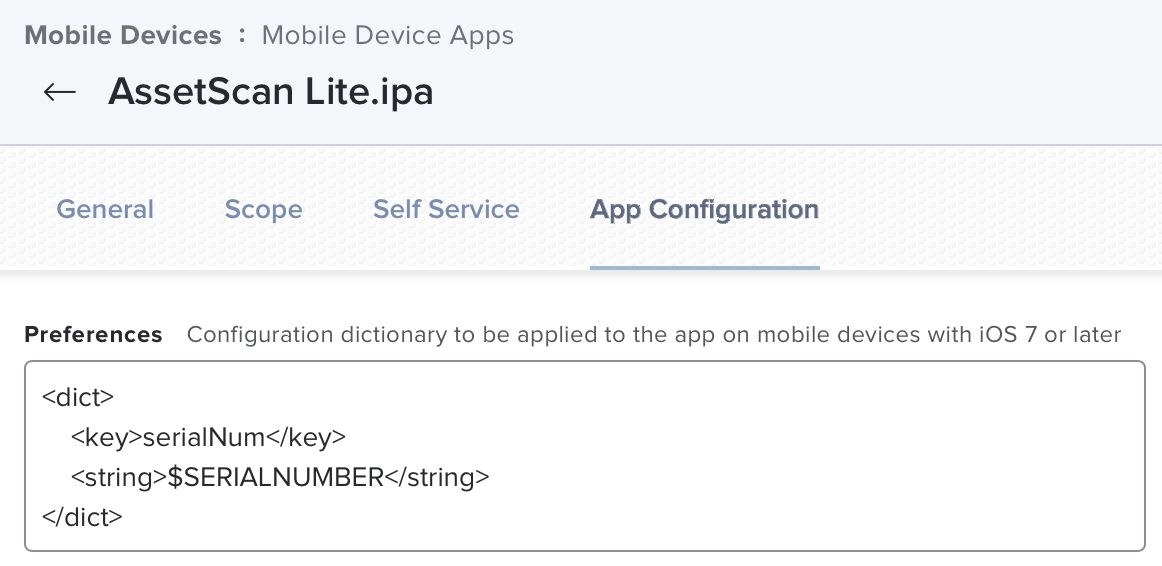The Mobile App Config for AssetScan Lite is as simple as adding the following XML code to your MDM.
<dict>
<key>serialNum</key>
<string>$SERIALNUMBER</string>
</dict>For Jamf Pro this can be added to your Mobile Device Apps entry in the App Configuration section as shown below.