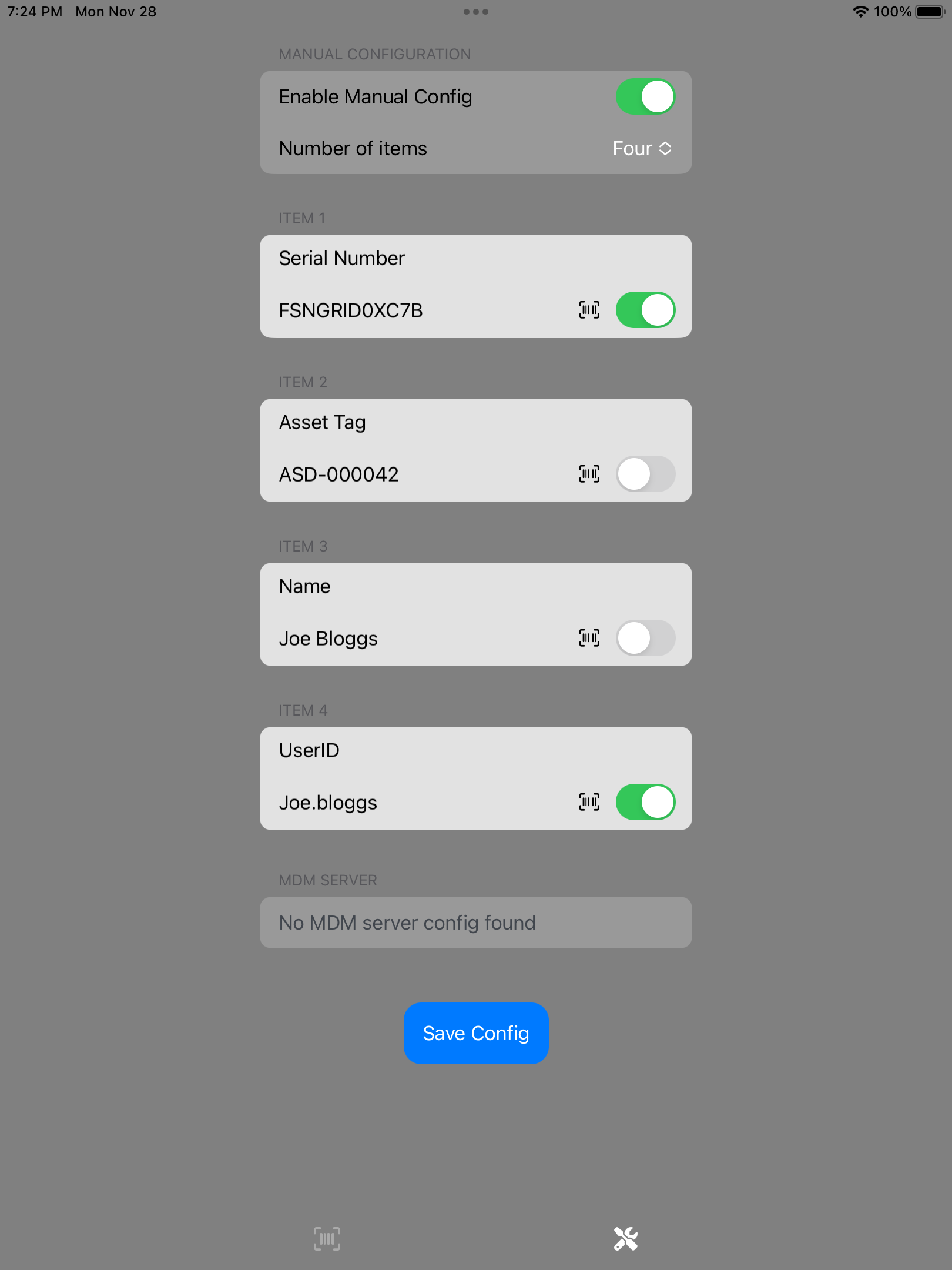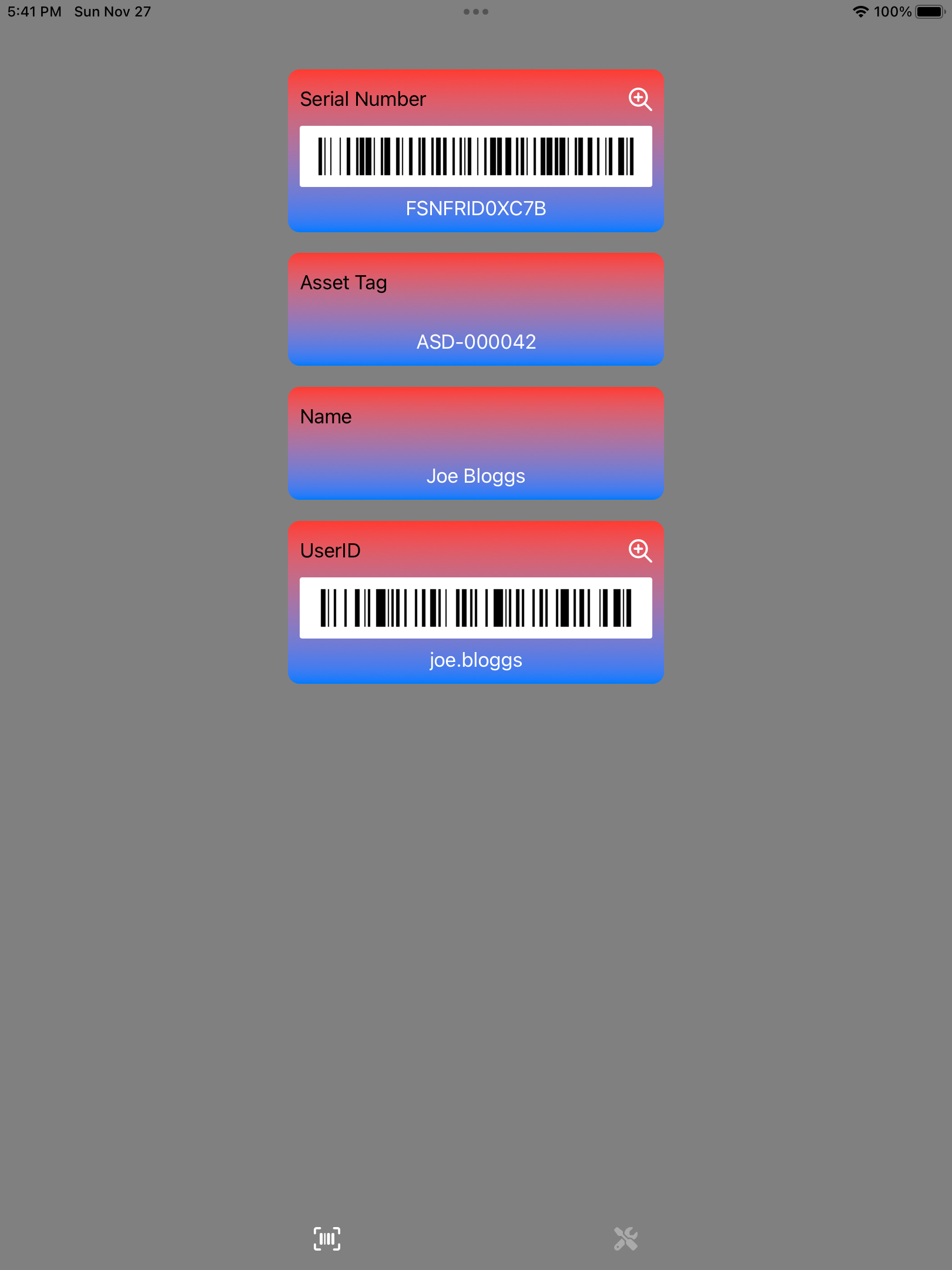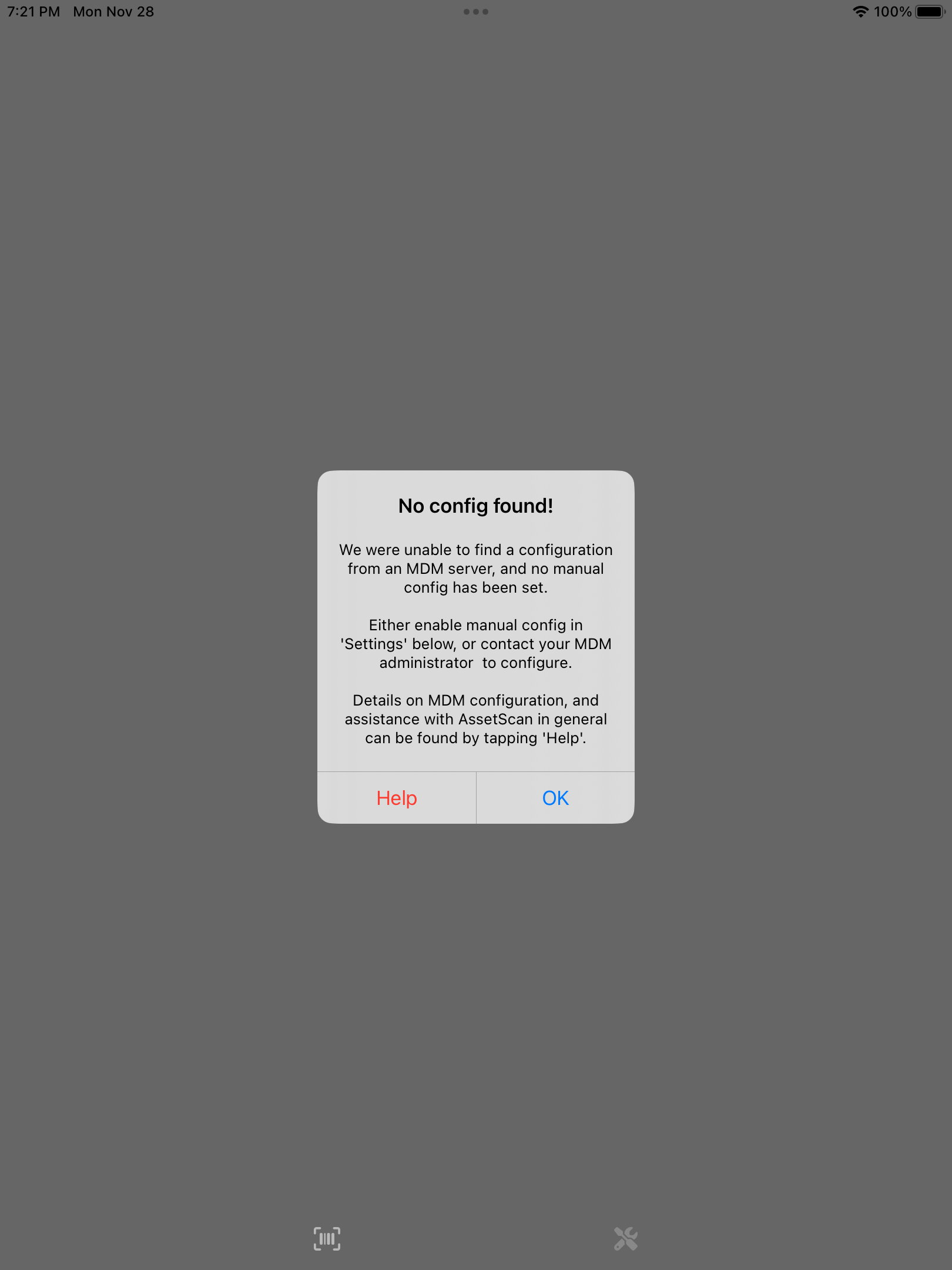When you first launch AssetScan, if you are not using an MDM to send the config down (recommended) then you have the option to tap on the settings icon and toggle "Enable Manual Config". Simply select the number of items (with or without barcodes) that you want to display, give each a name and a value, and toggle whether you want to display a barcode. Tap "Save Config" and you're done!